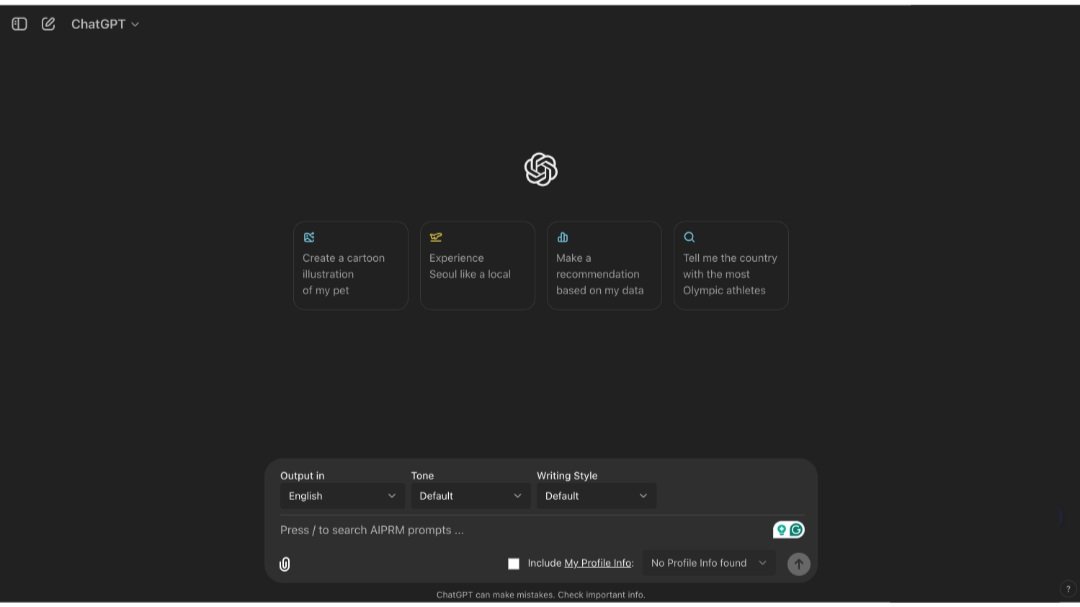Demystifying ChatGPT: What It Is and How to Use It.
As a Learning Experience Designer and AI enthusiast, I've had the opportunity to explore the vast potential of ChatGPT, a revolutionary AI technology that's changing the way we interact with machines. In this comprehensive guide, I'll share my insights on what ChatGPT is, how it works, and how you can harness its power to enhance your productivity, creativity, and communication.
What is ChatGPT?
ChatGPT is a sophisticated language model developed by OpenAI, a leading AI research organization. It's designed to generate human-like text based on the prompts it receives, using a massive dataset of billions of words to learn patterns and relationships in language. With 175 billion parameters, ChatGPT's capabilities are vast, allowing it to engage in conversations, answer questions, and even create content across various topics.
How Does ChatGPT Work?
At its core, ChatGPT operates through a mechanism known as self-attention, which allows it to weigh the importance of different words in a sentence. This enables the model to generate responses that are not only grammatically correct but also contextually appropriate. For instance, when asked about a specific topic, ChatGPT can provide detailed explanations, examples, and even creative narratives, making it a versatile tool for communication and content creation.
My Experience with ChatGPT
I've had the opportunity to use ChatGPT in various projects, from generating content for blog posts to creating chatbots for customer support. One of my favorite experiences was using ChatGPT to generate a script for a video tutorial on a complex topic. I provided the model with a brief outline, and it generated a comprehensive script that was both informative and engaging. With a few tweaks, the script was ready to use, saving me hours of writing and editing time.
How to Use ChatGPT
Using ChatGPT is straightforward, and anyone can access it through various platforms, including OpenAI's official website and third-party applications including Perplexity, You.Com and Abacus.Ai. Here's a step-by-step guide to help you get started:
Step 1: Accessing ChatGPT
Visit the OpenAI website: Navigate to the ChatGPT section.
Create an account: If required, sign up for an account to start using the model.
Choose your interface: You can interact with ChatGPT through a chat interface or API, depending on your needs.
The ChatGPT home screen. Interact with ChatGPT here by adding prompts into the conversation window.
Step 2: Framing Effective Prompts
To get the best results from ChatGPT, framing your prompts clearly is essential. Here are some tips:
Be Specific: The more details you provide, the better the AI can tailor its response.
Use Clear Language: Avoid ambiguity and jargon unless necessary.
Provide Context: Help the AI understand the bigger picture of your request.
Set Boundaries: Use constraints to guide the AI towards your desired output.
Iterate: Don't be afraid to refine your prompt based on the initial results.
Check out my blog which outlines numerous prompt framework formulas to help you maximize the output of your prompt asks.
Step 3: Customizing Outputs
ChatGPT allows users to customize the tone, length, and style of the responses. You can specify whether you want a formal explanation, a casual conversation, or even a creative story. This flexibility makes ChatGPT suitable for various applications, from professional writing to casual inquiries.
Examples of Using ChatGPT
Content Creation
Generate blog posts, articles, or social media content by providing a topic and desired tone.
Here, I used ChatGPT to help me start my blog content strategy, by adding detailed information about my niche and audience into this template.
Learning Aids
Ask ChatGPT to explain complex concepts or provide summaries of academic subjects. Here is a prompt that I use to help me simplify complex topics when I am conducting research for technical learning content.
Customer Support
Use ChatGPT to answer frequently asked questions or assist customers in real-time using GPT agents as chatbots.
Language Translations
Utilize ChatGPT to translate text from one language to another, including popular languages such as Spanish, French, German, Mandarin, and many more.
Conversation Simulation
Practice conversations with ChatGPT, simulating real-life scenarios such as job interviews, sales pitches, or networking events. Here is a prompt that I share to help clients develop questions for a job interview. Paste the prompt and then your job description into ChatGPT, and watch as it formats a table of challenging interview questions for you to practice with.
Text Summarization
Provide ChatGPT with a long piece of text and ask it to summarize the main points, saving time and increasing productivity. This prompt helps me summarize information into a quick start summary for my project scoping and research topic ideas. Here, I’ve used the prompt to generate a summary on prompt engineering that I collected via Perplexity.ai.
Creative Writing
Use ChatGPT as a writing assistant to generate ideas, develop characters, or even write entire stories.
Data Analysis and Interpretation
Provide ChatGPT with data and ask it to analyze and interpret the results, including identifying trends and patterns.
Maximizing Efficiency with ChatGPT
To get the most out of ChatGPT, consider the following strategies:
1. Optimize Your Prompts
Crafting clear and concise prompts is crucial for obtaining relevant responses. Experiment with different phrasing and context to see what yields the best results.
2. Iterate on Outputs
If the initial response isn't satisfactory, don't hesitate to ask follow-up questions or request clarifications. ChatGPT can refine its answers based on your feedback, leading to more accurate and tailored results.
3. Integrate with Other Tools
For developers, integrating ChatGPT with coding applications including Visual Studio Code and Cursor.ai, can enhance productivity and help debug code. Combining ChatGPT with project management tools, or helping it to write Excel forumuls can automate repetitive tasks and streamline workflows.
Addressing Concerns and Limitations
While ChatGPT is a powerful tool, it's essential to be aware of its limitations:
1. Privacy and Security
Users should be cautious about sharing sensitive information when interacting with ChatGPT. OpenAI emphasizes the importance of data privacy and encourages users to avoid disclosing personal details. I never include personal or sensitive information in my prompts. If I am using proprietary information that I don’t want to be shared on open-source LLM’s, I use OpenAI’s playground where data isn’t used to train public models without your explicit consent.
2. Bias and Inaccuracies
Like any AI model, ChatGPT may exhibit biases or generate factually incorrect information. It's crucial to verify the information provided and use critical thinking when interpreting responses. Never take the first response that ChatGPT provides you, and you certainly shouldn’t be using these responses without reading them from start to finish to ensure accuracy.
3. Hallucination
ChatGPT may sometimes produce outputs that sound plausible but are entirely fabricated. Users should approach the information with skepticism and validate it through reliable sources.
Final Thoughts
ChatGPT represents a significant advancement in AI technology, offering users a powerful tool for communication, content creation, and problem-solving. By understanding its functionalities and applications, individuals and businesses can harness its potential to enhance productivity and creativity. As AI continues to evolve, the possibilities for ChatGPT and similar technologies are boundless, paving the way for a future where human-AI collaboration becomes increasingly seamless.
Personally, I have used other LLM’s over the past few months, and I’ve moved away from this platform as a daily use. I’ll be sharing some of my other favourite AI tools in future posts.
Frequently Asked Questions
Is ChatGPT completely free to use?
- While ChatGPT offers free access, there may be premium features or usage limits depending on the platform.
Can ChatGPT write computer code?
- Yes, ChatGPT can assist with coding tasks, providing code snippets and explanations for various programming languages.
How does ChatGPT differ from traditional search engines?
- Unlike search engines that provide links to information, ChatGPT generates direct responses based on user prompts.
What are the privacy implications of using ChatGPT?
- Users should avoid sharing personal information, as interactions may be stored for model improvement purposes.
Will ChatGPT replace human writers and content creators?
- While ChatGPT can assist in content creation, it is not a replacement for human creativity and critical thinking.
By exploring the capabilities and applications of ChatGPT, users can unlock new possibilities in their personal and professional lives, making the most of this innovative technology.